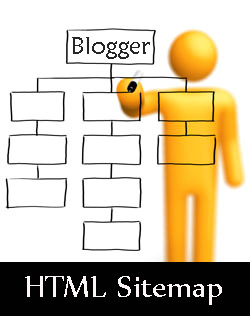Over the last decade or so, the Internet has truly revolutionised the way we live. Thanks to rapid developments in Information Technology, we are now able to communicate directly with billions of people the world over. We can now come into contact with people who were hitherto separated from us by location or culture to exchange views, information, or data via email, forums, chatrooms, multiplayer games, peer to peer systems and so on.
One further benefit the Internet has brought is the ability to reach out to a vast audience simply by maintaining a website. Whether we aim to impart information, sell a product, or offer services online, we now have the potential to reach an audience that is truly global.
The Search Engine
However, the rapid expansion of the Internet over the last few years has brought its own problems for the individual website. Quite simply, how does one’s website get found amongst the myriad pages on the World Wide Web? The answer to this lies in the technology offered by search engines. Current search technology allows us to quickly search the billions of websites that make up the World Wide Web and access pages that are relevant to our needs.
Thanks to the rise of the search engine as the main portal for accessing the World Wide Web, users are now able to find pages suited to their needs without knowing the address of those pages in advance or without ‘surfing’ links. A large proportion of the billions of people who use the Internet turn to search engines to locate information, products or services. Yet while the search engine enables people to actually locate your website, it does not automatically ensure that more people will visit your site.
Although your website may appear in search engine results pages, chances are that it appears amongst thousands of listings for other pages, many of which offer similar products or services to your own. There are literally billions of websites out there all competing for the attention, time or hard earned cash of Internet users, so how can you help ensure that the right kind of users visit your website, consult the information you offer, buy your product, or take up your services in the face of often stifling online competition? Furthermore, how can your website reach its potential audience when that audience experience extreme difficulty in finding your site in search engine results in the first place?
Search Engine Optimization (SEO)
This is where Search Engine Optimization comes in. Search Engine Optimization, or SEO, refers to a set of practices and methods aimed at improving your visibility in search engine results. It does this by improving the ranking, or position, your website gains in search engine results in relation to other pages that compete with your own.
If, for example, your site currently appears in the tenth page of about one million relevant results, chances are that searchers are going to get bored before they get to that results page or are going to visit websites that appear higher in the results. If, however, you have a high ranking in search engine results for specific search terms or keywords, then searchers are more likely to visit your site. Search Engine Optimization works, then, by optimizing your web pages in such a way that they gain a higher ranking in search engine results and, from this, improved traffic and online sales.